Where do I call?¶
At this point of the configuration, we have to configure IvozProvider to use the already configured Contract Peering to place the external calls we are making.
To achieve this, in first place, we need that the dialed external numbers fall in an existing target pattern.
Target patterns¶
When a user dials an external phone number, IvozProvider tries to categorize this call into a one of the target patterns defined in this section:
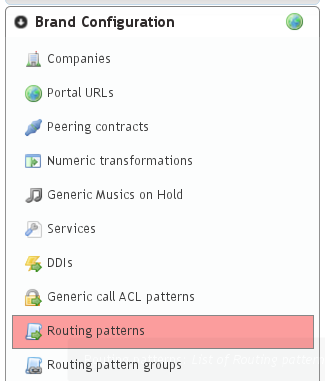
Usually, it will we useful to have one target pattern for the 254 countries defined in the ISO 3166. That’s why IvozProvider automatically includes all this countries and their prefixes:
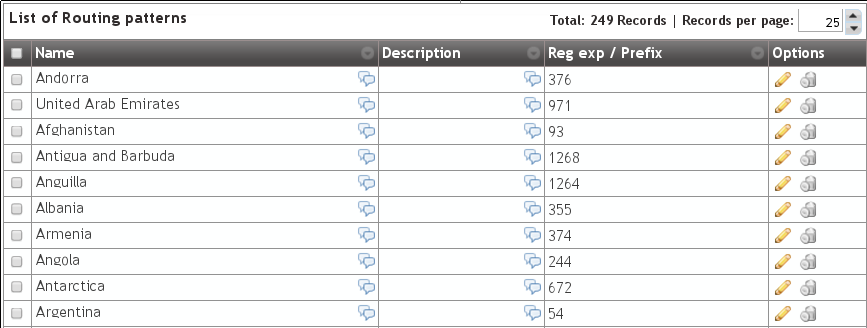
Within this list we can find Spain’s prefix, that will be the prefix of the test call we are going to make in this section:
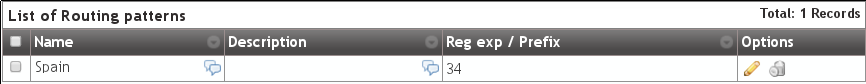
Warning
Brand operator can choose between keeping this target pattern if finds them useful or deleting them an creating the ones that meet his needs. In fact, apart from phone prefixes it is also possible to use regular expressions. e.g. Unique target pattern that contains all possible targets: ^[0-9]+$
Danger
Notice that using regular expressions instead of prefixes can make a phone number to match more than one target pattern. Use with responsibility.
Target pattern groups¶
As we will see in rutas salientes section, every target pattern will be linked to a Peering Contract.
That’s why it can be useful to group the target patterns in target pattern group so that we can link a whole group to a Peering Contract more easily.
This is the goal of this section:
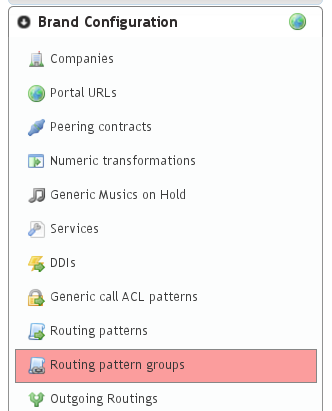
By default we can see the 254 countries grouped in the continents defined in ISO 3166:
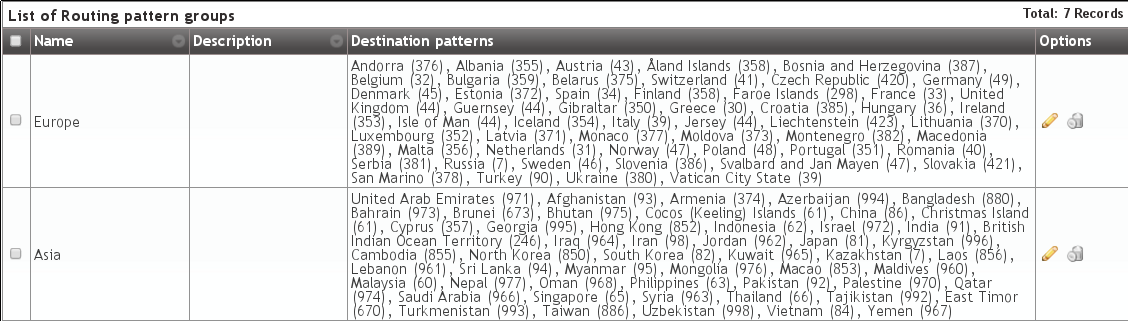
Important
To sum up, when a user dials an external number, IvozProvider looks up a matching target pattern to decide which PeeringContract must be used to place this call.
To achive our goal of making an external call to a spanish number, we didn’t have to modify the initial contents of this two sections :)