Call billing¶
Billing a call is the action of setting a price to a call that implies cost.
Automatic billing¶
As exposed previously, billing calls depends upon an automatic process:
When a call is about to be established, IvozProvider verifies that it will be able to bill it.
- If with the current configuration (active and applicable pricing plans for a given company and for the specific destination) it won’t be possible to bill the call, IvozProvider will prevent its establishment.
Once a call that implies cost is hung up, it is listed in Billable calls.
Some minutes later, the billing task will evaluate each unbilled call and will update this fields:
- Price
- Pricing plan
- Pricing pattern
- Set Metered to ‘yes’
Manual re-billing¶
It may happen that the brand operator needs to re-bill an specific call due to multiple reasons:
- Mistake on imported pricing plan/pattern.
- Multiple pricing plans with incorrect metric value.
- Not asociated pricing plan.
- Etc.
In these cases, the brand operator can re-bill wrongly billed calls.
Important
Billing a call again means setting the price as it is made right now. It uses, therefore, the current configuration of pricing plans not the configuration of the moment the call was made.
In order to re-bill some calls (or just one), select them in Brand configuration > Billable calls and press the button Bill calls.
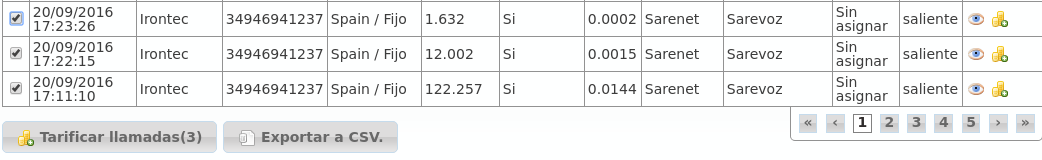
Error
It is not possible to re-bill a call that is currently included in an existing invoice. In other words, if a selected call has a non-empty Invoice field, this invoice must be deleted before. The reason behind this logic is that we don’t want and invoice containing calls with a wrong price.