Pricing plans¶
In No pricing plan, no call section the process of creating a pricing plan was described quite thoroughly and main concepts were introduced:
A pricing plan groups some pricing patterns (prefixes) with their cost details:
- Cost per minute
- Call establishment cost
- Bill by seconds, by minutes, etc.
A pricing plan is linked to an specific company with a period of time in which this asociation is valid.
One company may have more than one valid pricing plan for an specific call in an specific moment.
In such cases, the call price will be calculated using the price detail of the matching pricing plan with minor metric.
Manual creation¶
Manual creation of a pricing plan implied the previous creation of at least one price pattern.
At this point, the future brand operator may have noticed that creating thousands of pricing patterns would be a really annoying and time consuming task, as there are 254 countries, each of them with their mobile networks, landline networks, special service numbers, etc.
That’s why the creation of pricing patterns and pricing plans is done using a CSV file.
Importing a CSV file¶
The first step is creating an empty pricing plan to import the prices in (section Brand configuration > Pricing plans):
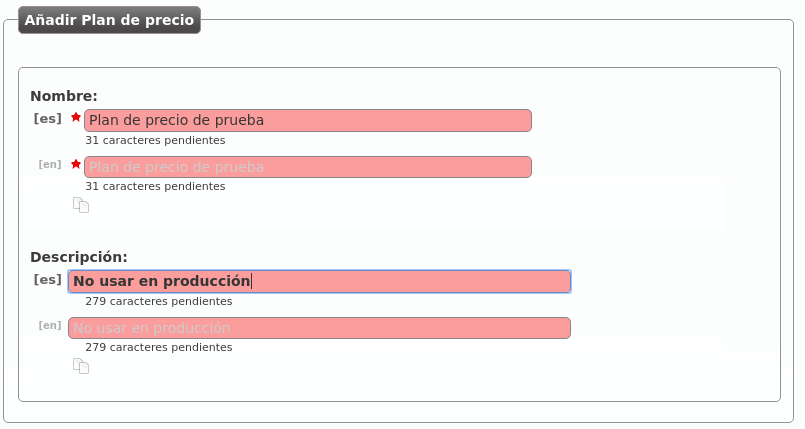
We enter the empty pricing plan we have just created:
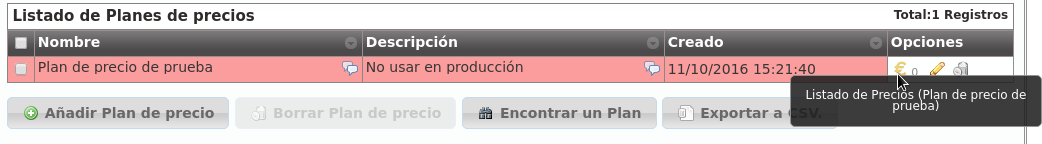
This is the key button for the massive pricing pattern import process:
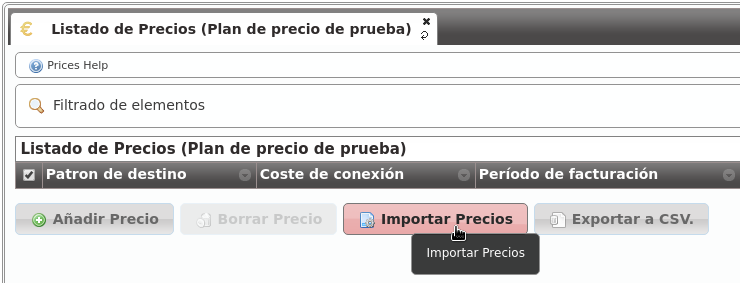
Once chosen the CSV file to import, this window turns up:
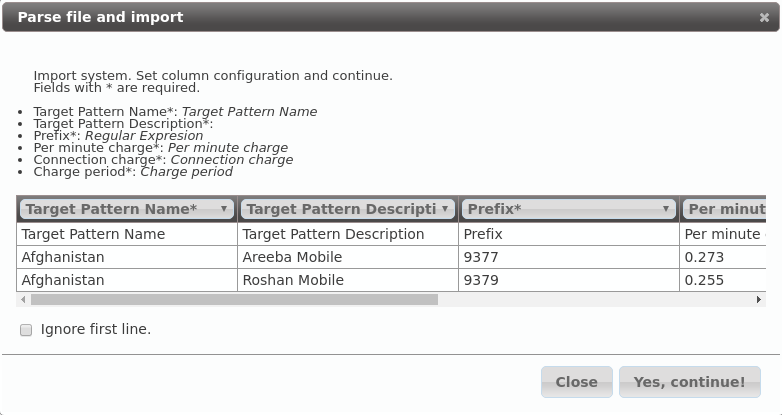
We can select which column contains which field, in case we want to import a CSV file in a non-recommended format. We can also decide whether to import the first line or discard it as it may have titles instead of data.
Hint
The importing process is done in background, letting the brand operator continue doing other stuff while it is finished.
CSV format¶
Although the above window allowed importing non-recommended format CSV files, we encourage you to import a file in the proposed format, as it will make this process much easier.
The recommended CSV format is described in the contextual help section, that includes even a link to download an example file:
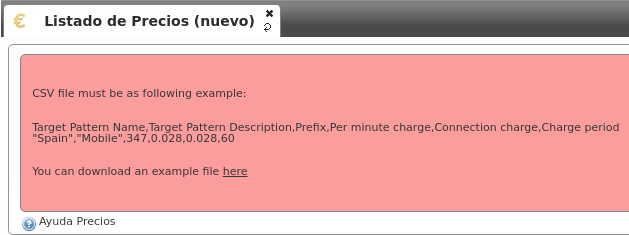
The order of the columns should be:
- Pricing pattern name
- Pricing pattern description
- Prefix
- Price per minute
- Establishment cost
- Billing period
Note
It is recommended to double quote alphanumeric entries, though it is not compulsory for single word entries (or entries without odd symbols). If they contain any comma, they MUST be quoted.
Error
Floating numbers MUST use point as decimal separator.
Note
Numeric entries can be quoted with double quotes, but it is not mandatory.
Important
The importing system will just bind the price to an existing price pattern or, if prefix doesn’t match any existing pricing pattern, it will create one.
Warning
The price of the call will be increased every billing period unit.
- If billing period is set to 1, every second the price will be increased price per minute divided by 60 (bill by seconds).
- If billing period is set to 60, every minute the price will be increased price per minute (bill by minutes).
Once the import process is over, we just have to bind the pricing plan to the companies we want following the procedure explained in the previous block.